New Score :0
High Score :0
Run Best
NICE BUSINESS TYPE INDICATOR
3. 급전을 친구에게 빌렸는데 오늘이 돈을 주기로 한날.. 그런데 카드값을 내야하는 날도 오늘인데... 이걸 어쩌나...
4. 우리 회사는 중요한 의사 결정을 할때?
5. 열심히 일한 나를 위한 선물을 주고싶다. 어떤게 좋을까?
6. 은행에서 투자상품을 추천받았다. 어떤걸 가입하지?
7. 회사에서의 나는?
8. 꿈에서 깨어나니 20년 전으로 돌아갔다. 당신이 제일 먼저 하는일은?
9. 내가 인사 담당자라면 신규 입사자 채용 시 제일 중요하게 보는것은?
10. 회사에 정말 싫어하는 동료가 있다면?
11. 가난한 집의 가장이 되었다.. 자녀의 생일 날 선물은?
12. 평소 회사 출근 스타일은?
13.회사 체육대회 하는 날이다. 오늘 뭐하지?
14. 나의 업무 스타일은?
인텔리제이 Kotlin언어 은닉 변수 타입 보이게 설정하는 방법
IntelliJ(2022.1) 이후는
Settings -> Editor -> Inlay Hints -> Types -> Kotlin -> Types -> Parameter hints -> Local variable types or check all.
이 기능 구성은 메뉴에 약간 숨겨져 있고 다른 릴리스간에 많이 이동되었다고 말할 수 있다고 생각합니다.
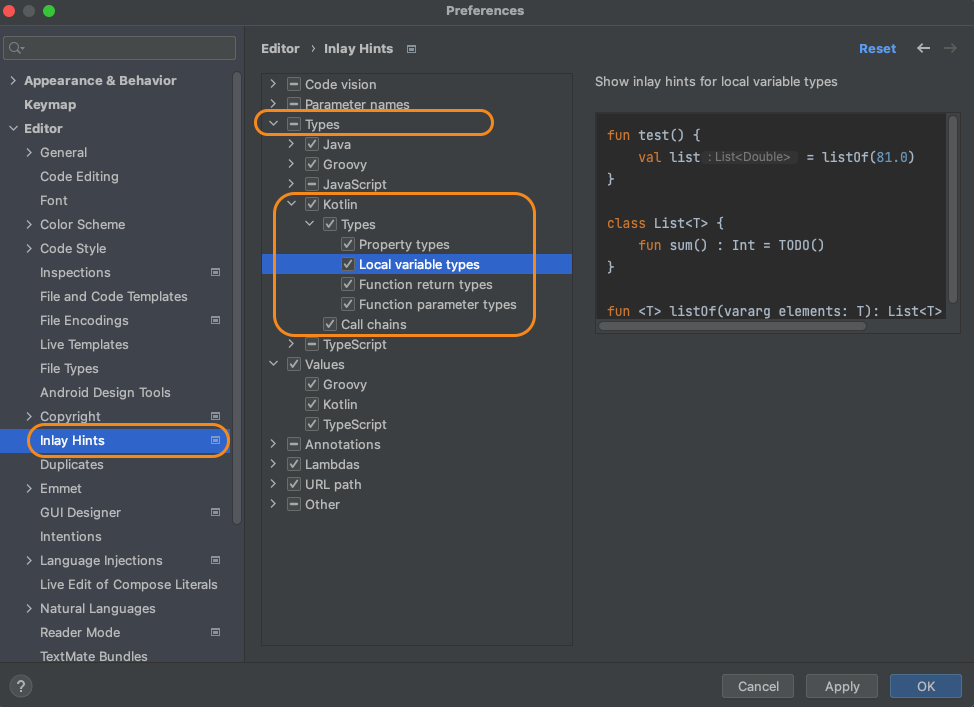
IntelliJ(2020.3) 이후는
Settings -> Editor -> Inlay Hints -> Kotlin -> Parameter hints -> Types
IntelliJ 2019.3.1 이상에서는
Settings -> Editor -> Inlay Hints -> Kotlin -> "Show parameter hints"
IntelliJ 2018 버전에서는
Go to Settings -> Editor -> General -> Appearance -> "Show parameter name hints" -> Configure... -> Language: Kotlin -> Options -> "Show local variable type hints"
그지같이 설정이 왔다갔다 합니다.
유료툴인데...

intellij idea - How do I activate type annotations hints in Kotlin like depicted? - Stack Overflow
How do I activate type annotations hints in Kotlin like depicted?
I was able to activate this option once in my MacOS intellij version, but could never find this option anymore, I forgot its name. I know there is the CTRL+SHIFT+P alternative to this, but it is n...
stackoverflow.com

