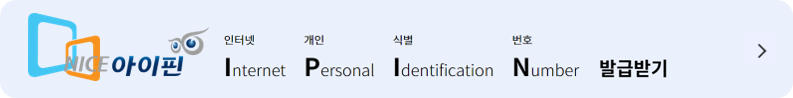New Score :0
High Score :0
Run Best
NICE BUSINESS TYPE INDICATOR
3. 급전을 친구에게 빌렸는데 오늘이 돈을 주기로 한날.. 그런데 카드값을 내야하는 날도 오늘인데... 이걸 어쩌나...
4. 우리 회사는 중요한 의사 결정을 할때?
5. 열심히 일한 나를 위한 선물을 주고싶다. 어떤게 좋을까?
6. 은행에서 투자상품을 추천받았다. 어떤걸 가입하지?
7. 회사에서의 나는?
8. 꿈에서 깨어나니 20년 전으로 돌아갔다. 당신이 제일 먼저 하는일은?
9. 내가 인사 담당자라면 신규 입사자 채용 시 제일 중요하게 보는것은?
10. 회사에 정말 싫어하는 동료가 있다면?
11. 가난한 집의 가장이 되었다.. 자녀의 생일 날 선물은?
12. 평소 회사 출근 스타일은?
13.회사 체육대회 하는 날이다. 오늘 뭐하지?
14. 나의 업무 스타일은?
clist나 choco list를 파워쉘에서 입력하면 됩니다.
choco list --local-only # 내 컴퓨터에 설치된 목록만 확인합니다.
choco list -li # 내 컴퓨터에 설치된 프로그램에 포함된 목록을 확인합니다.
choco list -lai
choco list --page=0 --page-size=25
choco search git
choco search git --source="'https://somewhere/out/there'"
choco search bob -s "'https://somewhere/protected'" -u user -p pass
응답 코드
- 0 : 성공
- 1 / -1 : 실패
- 2 : 결과없음
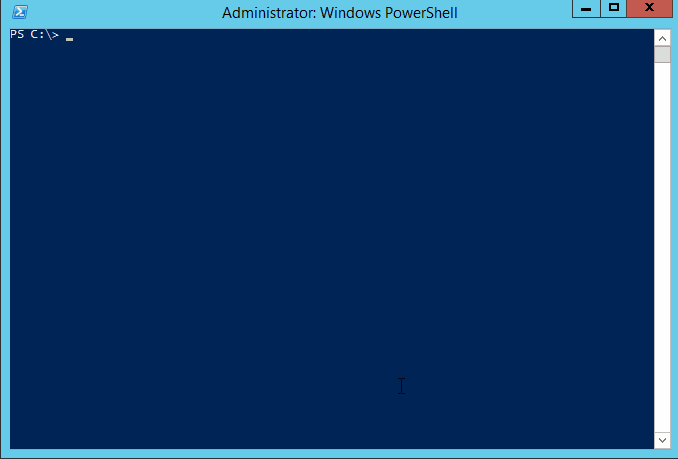
아래는 옵션 인자입니다.
-?, --help, -h
Prints out the help menu.
-d, --debug
Debug - Show debug messaging.
-v, --verbose
Verbose - Show verbose messaging. Very verbose messaging, avoid using
under normal circumstances.
--trace
Trace - Show trace messaging. Very, very verbose trace messaging. Avoid
except when needing super low-level .NET Framework debugging. Available
in 0.10.4+.
--nocolor, --no-color
No Color - Do not show colorization in logging output. This overrides
the feature 'logWithoutColor', set to 'False'. Available in 0.10.9+.
--acceptlicense, --accept-license
AcceptLicense - Accept license dialogs automatically. Reserved for
future use.
-y, --yes, --confirm
Confirm all prompts - Chooses affirmative answer instead of prompting.
Implies --accept-license
-f, --force
Force - force the behavior. Do not use force during normal operation -
it subverts some of the smart behavior for commands.
--noop, --whatif, --what-if
NoOp / WhatIf - Don't actually do anything.
-r, --limitoutput, --limit-output
LimitOutput - Limit the output to essential information
--timeout, --execution-timeout=VALUE
CommandExecutionTimeout (in seconds) - The time to allow a command to
finish before timing out. Overrides the default execution timeout in the
configuration of 2700 seconds. '0' for infinite starting in 0.10.4.
-c, --cache, --cachelocation, --cache-location=VALUE
CacheLocation - Location for download cache, defaults to %TEMP% or value
in chocolatey.config file.
--allowunofficial, --allow-unofficial, --allowunofficialbuild, --allow-unofficial-build
AllowUnofficialBuild - When not using the official build you must set
this flag for choco to continue.
--failstderr, --failonstderr, --fail-on-stderr, --fail-on-standard-error, --fail-on-error-output
FailOnStandardError - Fail on standard error output (stderr), typically
received when running external commands during install providers. This
overrides the feature failOnStandardError.
--use-system-powershell
UseSystemPowerShell - Execute PowerShell using an external process
instead of the built-in PowerShell host. Should only be used when
internal host is failing. Available in 0.9.10+.
--no-progress
Do Not Show Progress - Do not show download progress percentages.
Available in 0.10.4+.
--proxy=VALUE
Proxy Location - Explicit proxy location. Overrides the default proxy
location of ''. Available for config settings in 0.9.9.9+, this CLI
option available in 0.10.4+.
--proxy-user=VALUE
Proxy User Name - Explicit proxy user (optional). Requires explicity
proxy (`--proxy` or config setting). Overrides the default proxy user of
'123'. Available for config settings in 0.9.9.9+, this CLI option
available in 0.10.4+.
--proxy-password=VALUE
Proxy Password - Explicit proxy password (optional) to be used with
username. Requires explicity proxy (`--proxy` or config setting) and
user name. Overrides the default proxy password (encrypted in settings
if set). Available for config settings in 0.9.9.9+, this CLI option
available in 0.10.4+.
--proxy-bypass-list=VALUE
ProxyBypassList - Comma separated list of regex locations to bypass on
proxy. Requires explicity proxy (`--proxy` or config setting). Overrides
the default proxy bypass list of ''. Available in 0.10.4+.
--proxy-bypass-on-local
Proxy Bypass On Local - Bypass proxy for local connections. Requires
explicity proxy (`--proxy` or config setting). Overrides the default
proxy bypass on local setting of 'True'. Available in 0.10.4+.
--log-file=VALUE
Log File to output to in addition to regular loggers. Available in 0.1-
0.8+.
-s, --source=VALUE
Source - Source location for install. Can use special 'webpi' or
'windowsfeatures' sources. Defaults to sources.
-l, --lo, --localonly, --local-only
LocalOnly - Only search against local machine items.
--idonly, --id-only
Id Only - Only return Package Ids in the list results. Available in 0.1-
0.6+.
--pre, --prerelease
Prerelease - Include Prereleases? Defaults to false.
-i, --includeprograms, --include-programs
IncludePrograms - Used in conjunction with LocalOnly, filters out apps
chocolatey has listed as packages and includes those in the list.
Defaults to false.
-a, --all, --allversions, --all-versions
AllVersions - include results from all versions.
--version=VALUE
Version - Specific version of a package to return.
-u, --user=VALUE
User - used with authenticated feeds. Defaults to empty.
-p, --password=VALUE
Password - the user's password to the source. Defaults to empty.
--cert=VALUE
Client certificate - PFX pathname for an x509 authenticated feeds.
Defaults to empty. Available in 0.9.10+.
--cp, --certpassword=VALUE
Certificate Password - the client certificate's password to the source.
Defaults to empty. Available in 0.9.10+.
--page=VALUE
Page - the 'page' of results to return. Defaults to return all results.
Available in 0.9.10+.
--page-size=VALUE
Page Size - the amount of package results to return per page. Defaults
to 25. Available in 0.9.10+.
-e, --exact
Exact - Only return packages with this exact name. Available in 0.9.10+.
--by-id-only
ByIdOnly - Only return packages where the id contains the search filter.
Available in 0.9.10+.
--by-tag-only, --by-tags-only
ByTagOnly - Only return packages where the search filter matches on the
tags. Available in 0.10.6+.
--id-starts-with
IdStartsWith - Only return packages where the id starts with the search
filter. Available in 0.9.10+.
--order-by-popularity
OrderByPopularity - Sort by package results by popularity. Available in
0.9.10+.
--approved-only
ApprovedOnly - Only return approved packages - this option will filter
out results not from the [community repository](https://chocolatey.org/packages). Available in 0.9.10+.
--download-cache, --download-cache-only
DownloadCacheAvailable - Only return packages that have a download cache
available - this option will filter out results not from the community
repository. Available in 0.9.10+.
--not-broken
NotBroken - Only return packages that are not failing testing - this
option only filters out failing results from the [community feed](https://chocolatey.org/packages). It will
not filter against other sources. Available in 0.9.10+.
--detail, --detailed
Detailed - Alias for verbose. Available in 0.9.10+.
--audit, --showaudit, --show-audit, --show-audit-info
Show Audit Information - Display auditing information for a package.
Available in business editions 1.12.0+.
출처 : https://chocolatey.org/docs/commands-list
Commands List
Chocolatey is software management automation for Windows that wraps installers, executables, zips, and scripts into compiled packages. Chocolatey integrates w/SCCM, Puppet, Chef, etc. Chocolatey is trusted by businesses to manage software deployments.
chocolatey.org